Juniper - Configuring the Loopback Interface
On the router, you can configure one physical loopback interface, lo0, and one or more addresses on the interface.
To configure the physical loopback interface, include the following statements at the [edit interfaces] hierarchy level:
[edit interfaces]lo0 {
unit 0 {
family inet {
address loopback-address;
address <loopback-address2>;
...}
family inet6 {
address loopback-address;}}}
When specifying the loopback address, do not include a destination prefix. Also, in most cases, do not specify a loopback address on any unit other than unit 0.
Bebe Lab설정 후 처음으로 해볼녀석은 여러가지 용도로 사용 가능한 Loopback Interface 설정.
Juniper 홈페이지 혹은 구글링을 하면 위와 같은 정보를 얻을 수 있다
Test로 Ping을 쳐보면 잘나간다 :)
일단 Juniper의 경우 Cisco IOS와 사뭇 다른 CLI체계를 가지고 있다.
물론 나 역시도 Cisco 빠돌이이기 때문에 매우 익숙하지 않다
(그래서 이 블로깅도 시작했지만 ㅎㅎ)
일반적으로 Interface 에 IP를 assign하는 법 부터가 다르다..ㅠㅠ
예제로 아래를 확인 !
IOS Configuration
R1#configure terminal
R1(config)#interface f0/0
R1(config-if)#ip address 1.1.1.1 255.255.255.0
R1(config-if)#no shutdown
R1(config-if)#end
R1#
Junos Configuration
JunOS@R1> configure
JunOS@R1# set interfaces ge-0/0/0 unit 0 family inet address 1.1.1.1/24
아직 뭐가 좋다, 나쁘다 할 수는 없지만, 어서 익숙해질 필요는 있다 :)
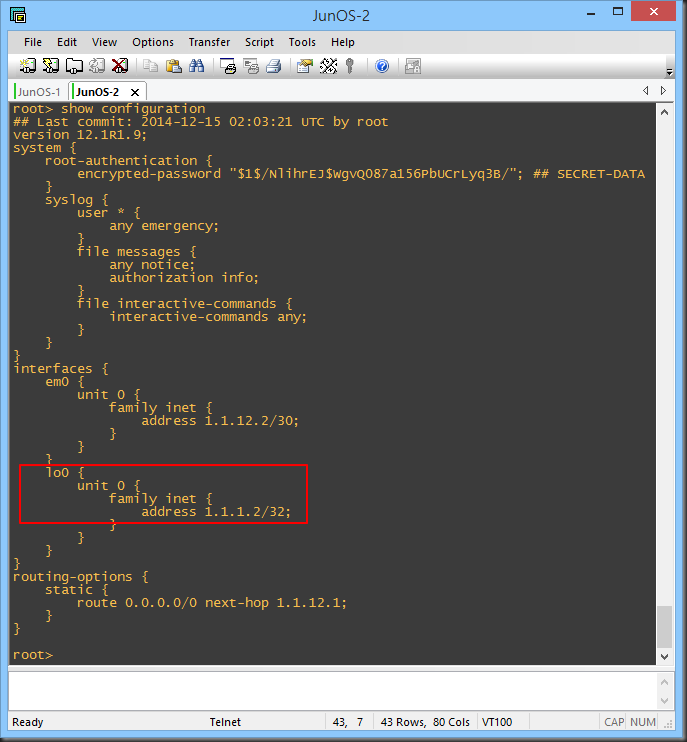
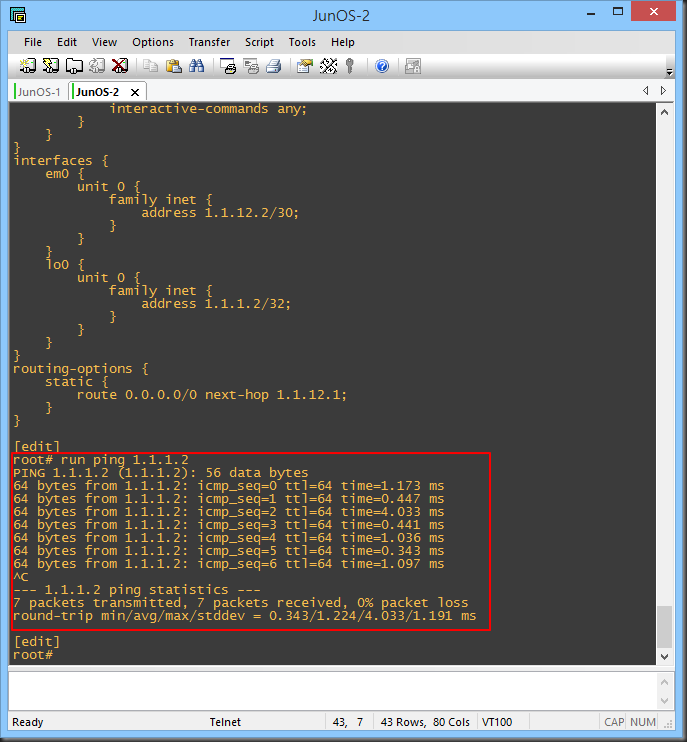



Juniper - Configuring The Loopback Interface >>>>> Download Now
답글삭제>>>>> Download Full
Juniper - Configuring The Loopback Interface >>>>> Download LINK
>>>>> Download Now
Juniper - Configuring The Loopback Interface >>>>> Download Full
>>>>> Download LINK mn